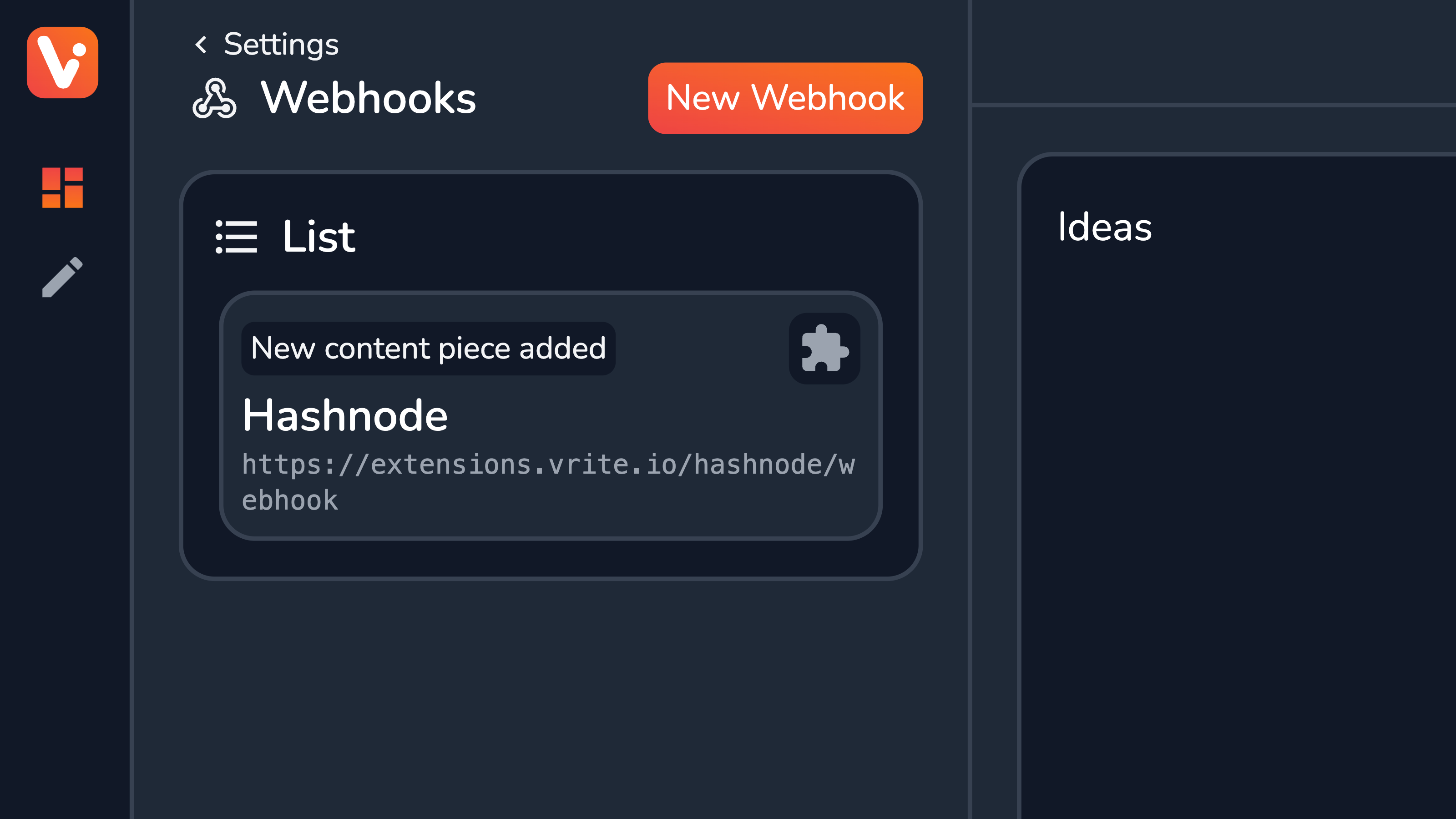Introduction
Vrite Extensions are meant to make Vrite both more customizable and easier to use. With direct access to Vrite API and the ability to extend Vrite’s UI, they have the ability to vastly improve your experience with Vrite.
While the Extension API and specification is evolving, the feature is only available on the Vrite Cloud.
Currently, only first-party extensions are available, which include:
- Hashnode — automatically publishes and updates articles on Hashnode;
- Dev.to — automatically publishes and updates articles on Dev.to;
- Medium — automatically publishes articles to Medium;
- GPT-3.5 — integrates OpenAI’s GPT-3.5 into the Vrite Editor;
- MDX — provides a remote transformer for using
.mdxfiles in Git sync;
Installing Extensions
You can install Extensions from the Extensions side panel, where you’ll see a list of both Installed and Available Extensions. You can install any of the available Extensions using the Install button.
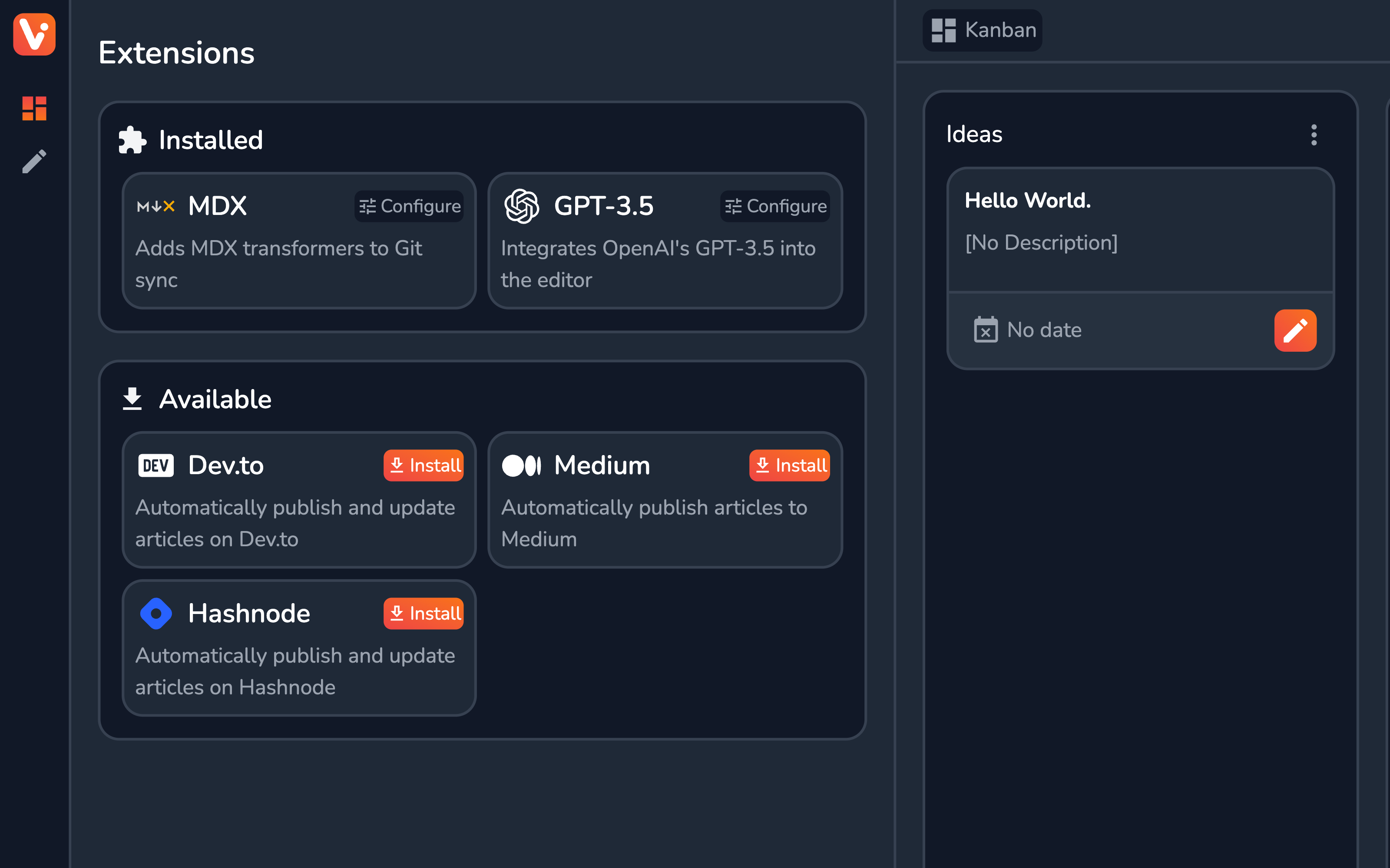
Once installed, you’ll be taken to the Extension’s Configuration View. Not every extension has to implement it, but the ones that do provide a list of options for you to configure. To do so, you should fill out the fields (especially the required ones) and save your options with the Configure button.
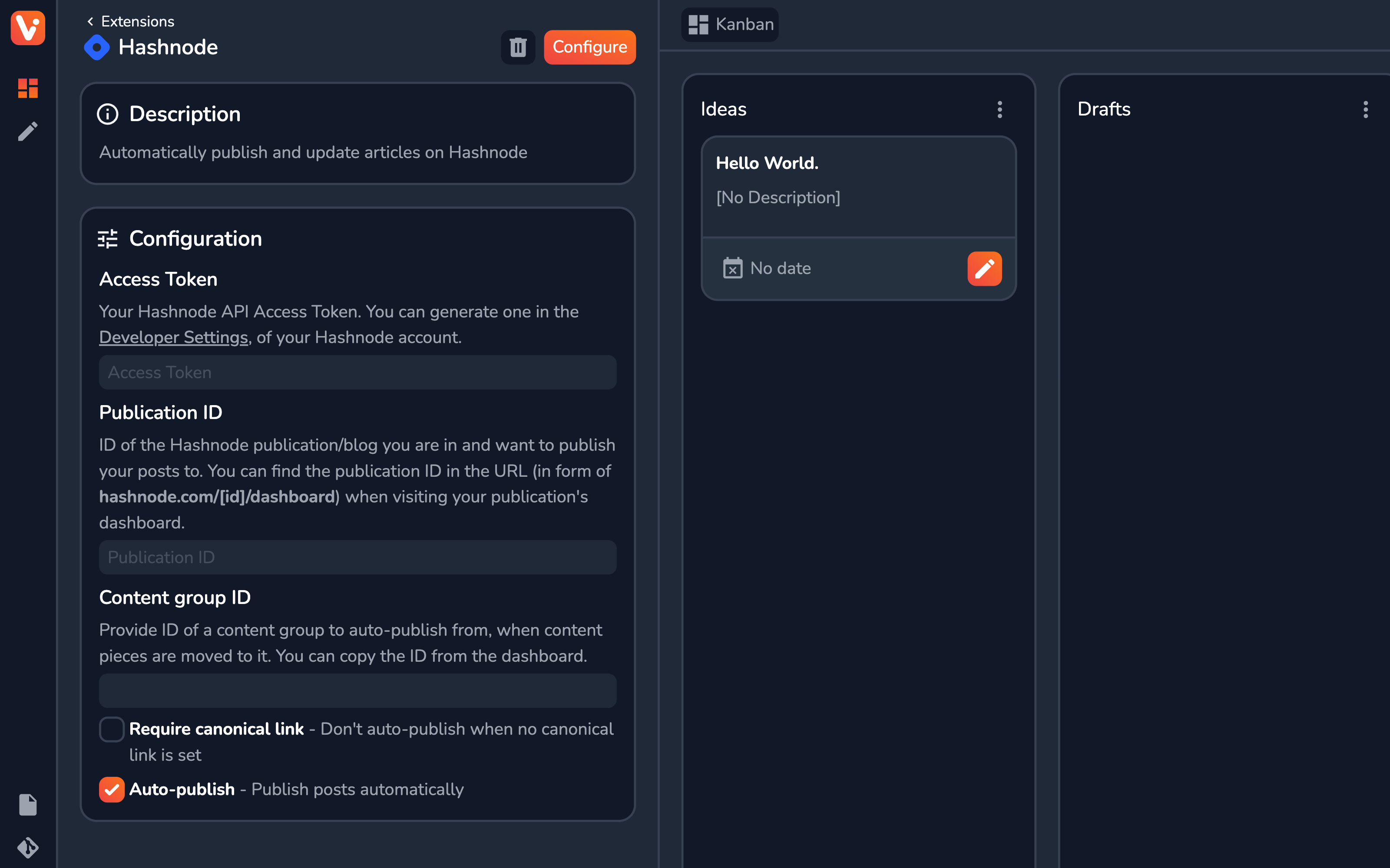
In case you decide to uninstall the extension afterward, you can do so with the Delete button.
Features of Extensions
Content Piece View
Extensions can implement Content Piece Views which can be accessed from the Extensions section of the content piece side panel.
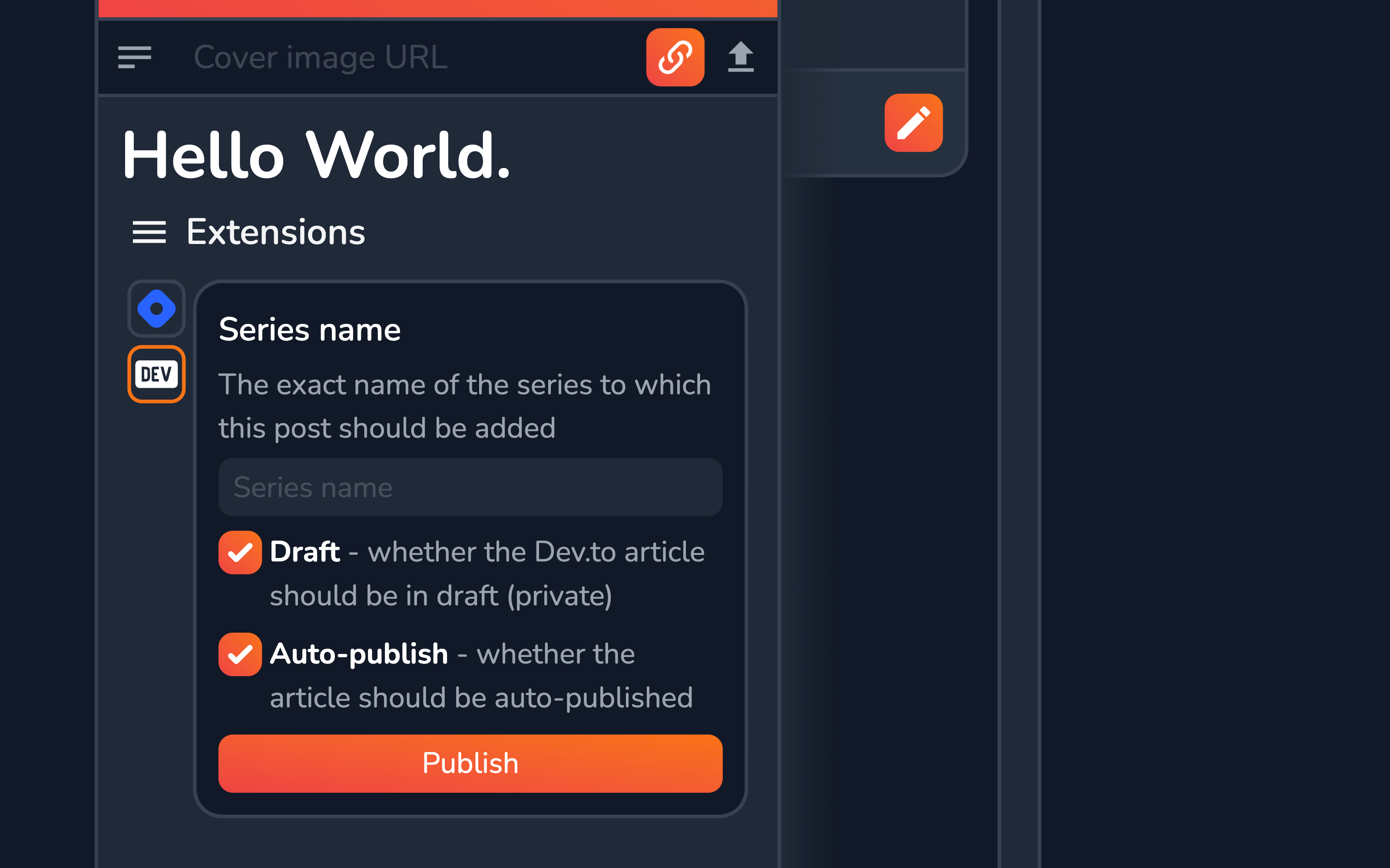
Here you can configure custom metadata supported by the Extension for the given content piece. All of it will be saved to the content piece’s custom JSON metadata and accessible from the Custom data section.
Apart from that Extensions can also use the View to implement content-piece-related actions like manual publishing or updating of the content piece on an external platform.
Block Actions
Block Actions allow Extensions to add custom actions to the editor’s top-level block nodes, like images, embeds, and paragraphs. These can either directly perform an action, processing or updating the given block, or open a Block Action View for more input from the user.
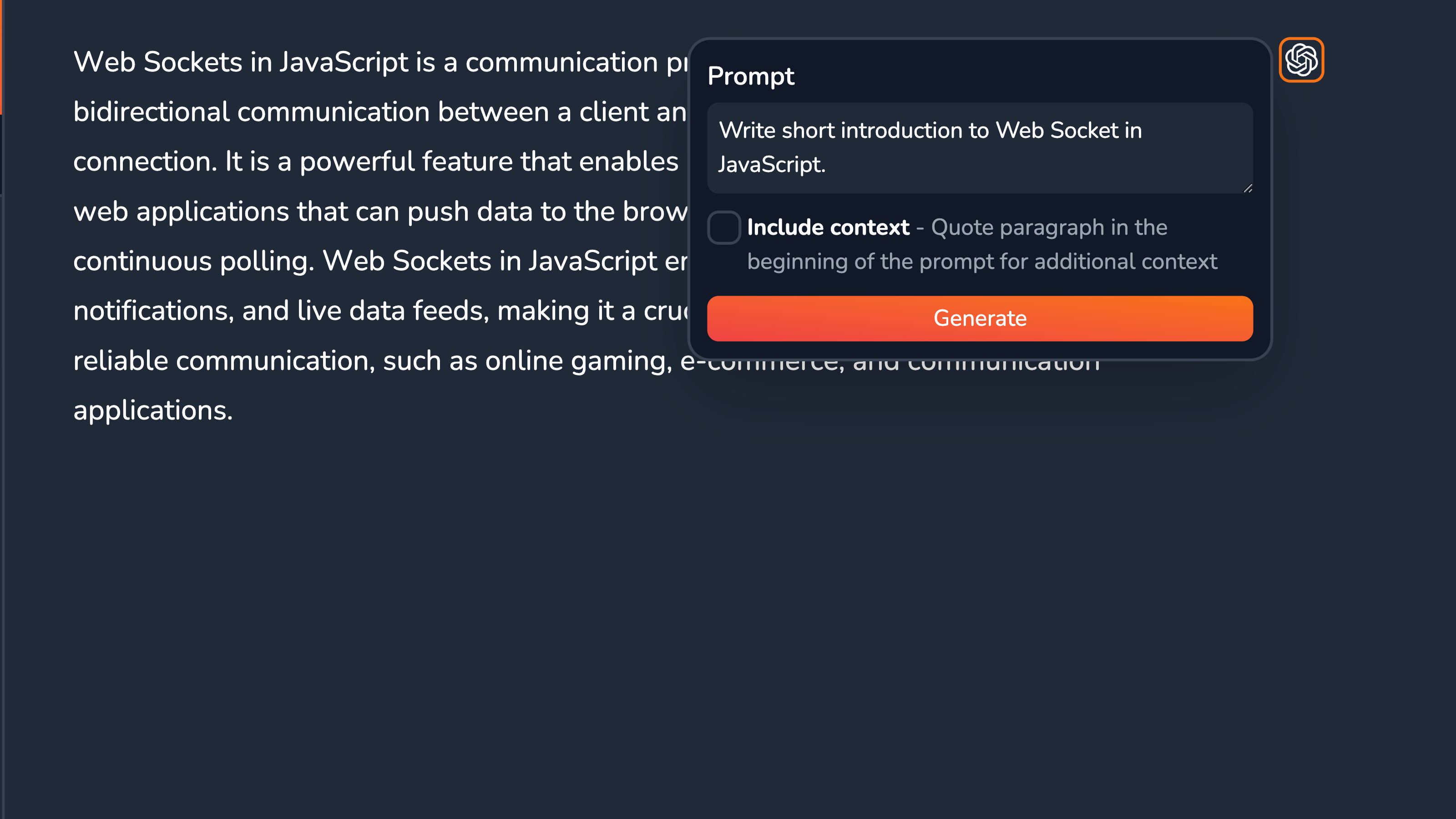
API Access
Every Extension has access to its own Access token with necessary permissions, generated upon installation. It allows them to access the Vrite API directly from the UI and perform actions like installing Webhooks, managing content groups, etc.
You can see the tokens used by the Extensions in the API settings section, with a special Extension label:
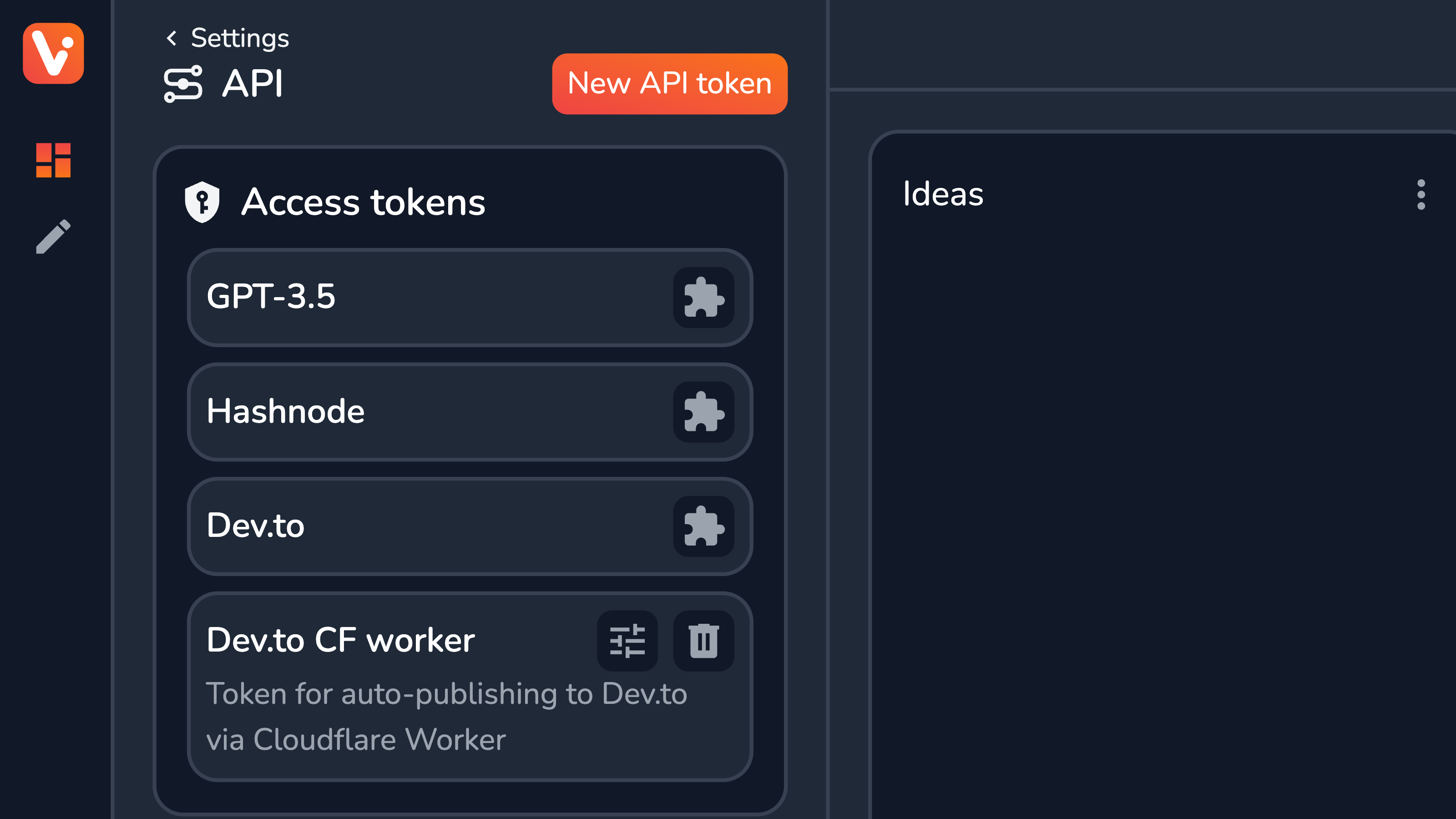
These can only be removed by uninstalling the related Extension.
The same is applicable for all Webhooks added by the Extensions through the API.