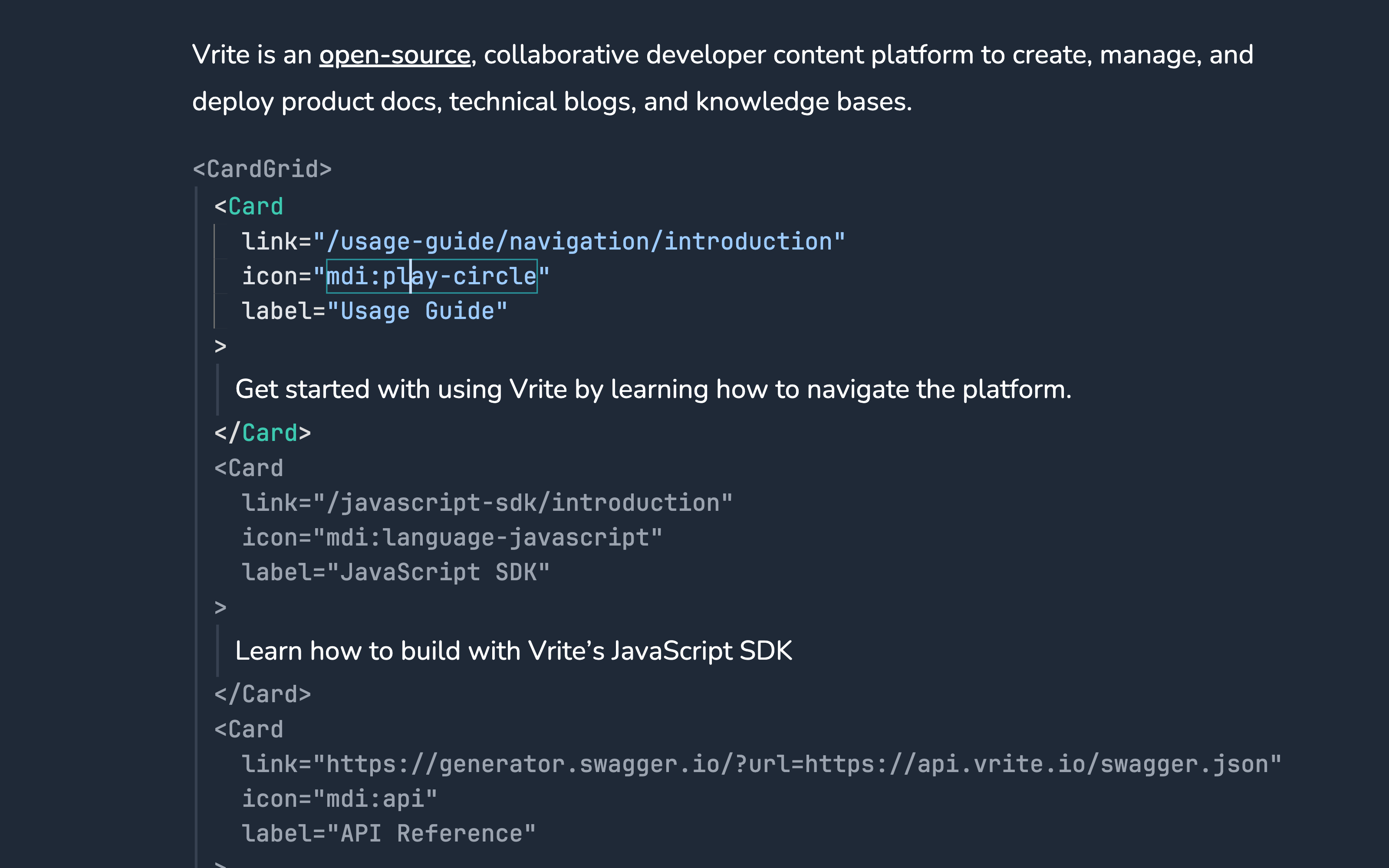Ask
Select
Open
Close
Vrite Extensions
MDX
The MDX extension installs a custom remote transformer with support for MDX syntax.
Installation
From the Extensions side panel, in the Available section, find MDX and click Install. The MDX extension has no configuration options.

Upon successful installation, you should see a new MDX transformer registered in the Settings → Transformers section.
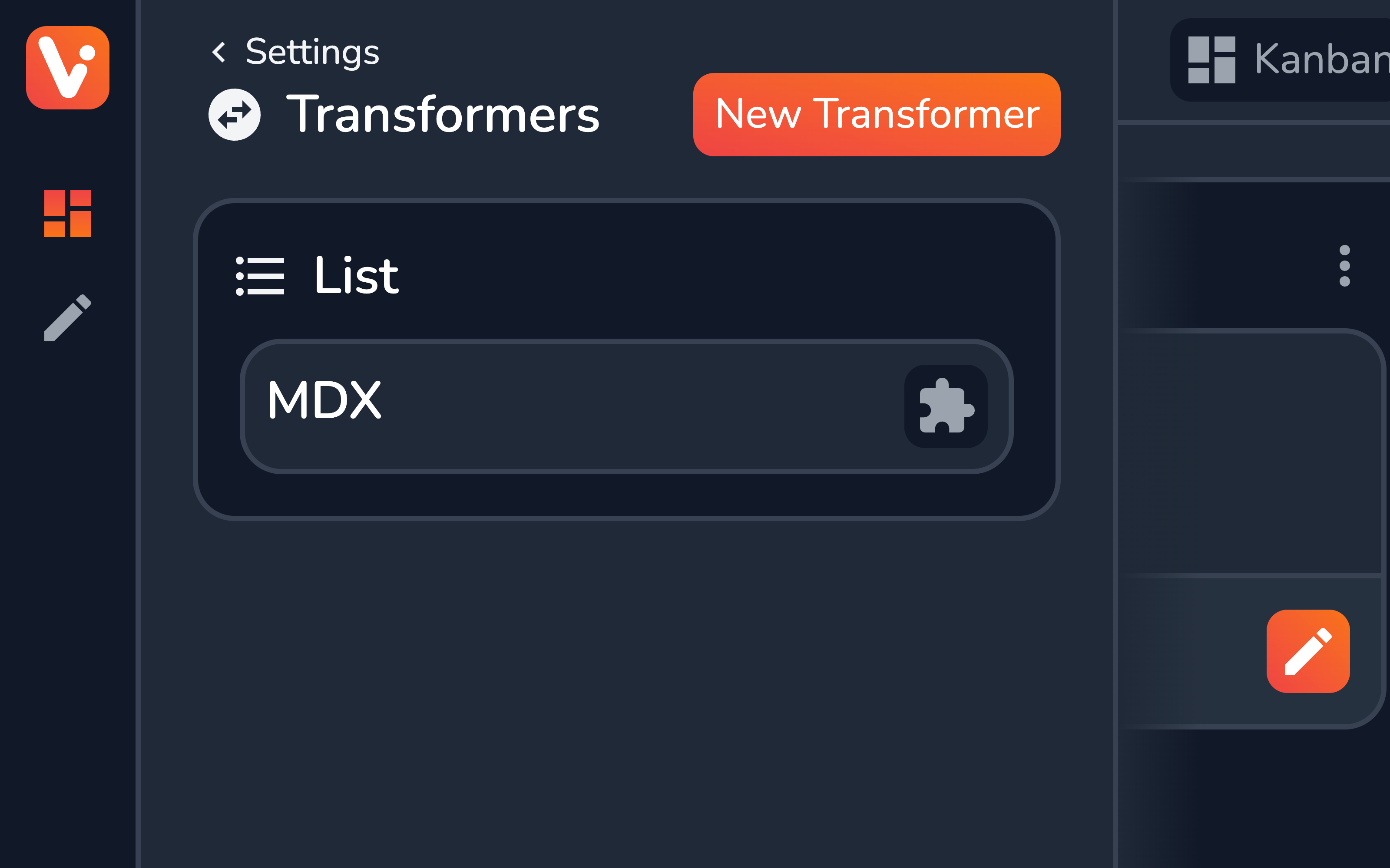
Usage
When configuring Git sync, in the Mapping section, update the following settings:
- Match pattern — edit the pattern to include
.mdxfiles (e.g.**/*.{md,mdx}); - Transformer — select MDX;

The MDX transformer has extended capabilities compared to the built-in Markdown transformer, including:
- Support for MDX block elements with JSON-parsable parameters (mapping to Vrite’s Element blocks);
- Support for
titleandmetaproperties in code blocks; - Support for YAML frontmatter (mapping to content piece metadata in Vrite)